How to Block Spam Calls and Spam Texts on iPhone and Android (2022)
Pretty much every single smartphone user, whether iOS or Android, are bombarded with spam texts, emails, phone calls, and whatnot. You hear the notification of a text message and run to grab to check your phone. But it’s only the frustrating spam SMS asking you to tap on the link or open an attachment.
What makes this issue more irritating is the fact that spammers are coming up with new ways to reach you with sophisticated technology.
For some users, there isn’t a single day without wasting time on telemarketers, scammers, and spam messages. Does not matter whether it is a constant streak of unwanted messages or someone a robocall directed toward you; we are facing such problems.
Due to this, it becomes important to learn how to block unwanted spam calls and texts effectively. Here are expert tips and tricks to block spam calls, texts, and emails on iPhone and Android.
How to block spam messages

With the latest updates and new versions of Android as well as iOS, blocking fake and unwanted SMS has become relatively easier. Take a look.
- Android
First, you need to open the default Android messaging app on your device. In case your default SMS app is something else, open that!
Look out for unwanted spam SMS. Long-press that specific message for at least 2 seconds. You can now see multiple options.
Tap on more options or the three dots in the top-right corner. Hit “Block sender” to block the number from sending you messages.

- IOS
Blocking a message on an Apple device is quite similar to android ones. However, you need a different approach in order to block the spammer.
Open the iMessage app; in the message’s conversation, search for the sender you want to block. Tap on the message and then on the phone number.
By now, you can see the “info” option after tapping on the phone number. Hit “Info” and scroll down from the list of options till you see “Block the Caller.” Then tap on “Block contact,” and that’s it.
How to Block Spam Calls
Blocking unwanted calls isn’t that hard. In fact, it is much easier to block a specific phone number from calling you than to block a message. Here are a few steps you need to follow to block the number on the respective OS.
- Android
On your android device, open the default calling app. On the bottom panel, tap “Recents” or “Contacts” if you want to block a saved contact.
Tap on the specific number you want to block, in this case, spam calls. Click on the “i” button. A new screen will open with a bunch of different opens. Hit the “block” option and/or “Report” the caller as spam, etc.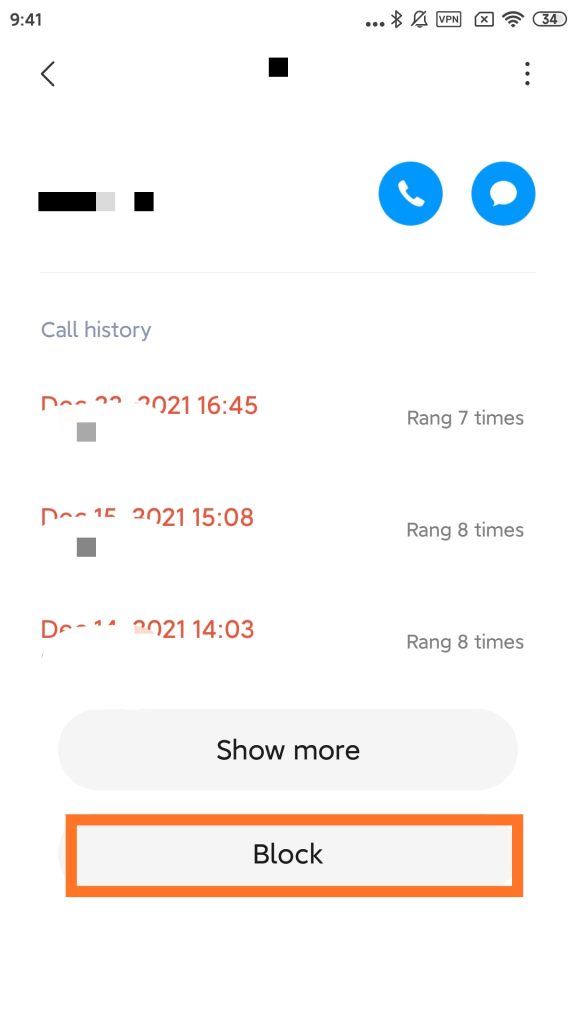
- IOS
Tap on Recent calls or voicemails and then on the phone calls you want to block. Just next to the number you want to block, scroll down till you find the “block” option. Hit “ok.”
Users can also use the “silence unknown callers” or “Silence Junk callers” to stop spam calls.